How to Post a Job on Google for Jobs Search Engine 2025
Hardik Vishwakarma

Want to attract top talent without spending a dime on advertising? According to recent trends and popular insights, posting a job on Google for Jobs in 2025 is one of the most effective and completely free ways to reach millions of job seekers directly through Google Search.
Whether you’re a small business owner or a recruiter handling multiple openings, this guide will walk you through the exact steps of Google for Jobs free job posting — using tools like Recooty to simplify your workflow.
In today’s competitive job market, effectively reaching the right candidates is crucial. With millions of job seekers turning to Google daily, posting your job openings on Google for Jobs can significantly enhance your visibility and attract top talent.
This guide will walk you through the process of posting a job on Google for Jobs in 2025, ensuring your listings stand out to potential applicants.
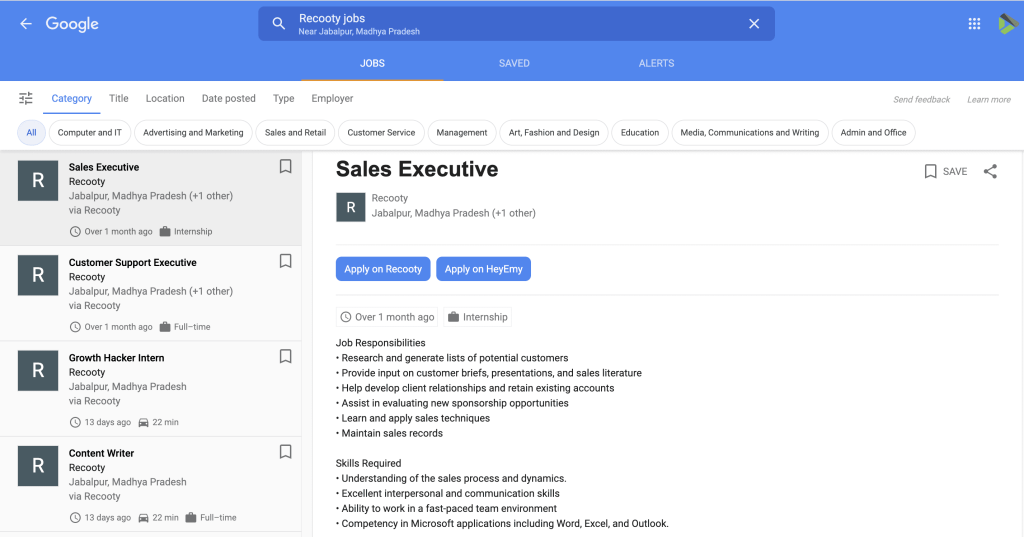
<script type=”application/ld+json”>
{
“@context”: “https://schema.org/”,
“@type”: “JobPosting”,
“title”: “Software Engineer”,
“description”: “We are looking for a passionate Software Engineer to design, develop, and maintain scalable applications. Responsibilities include coding, debugging, and collaborating with cross-functional teams.”,
“identifier”: {
“@type”: “PropertyValue”,
“name”: “Example Inc.”,
“value”: “SE-2025-001”
},
“datePosted”: “2025-09-02”,
“validThrough”: “2025-09-30T23:59”,
“employmentType”: “FULL_TIME”,
“hiringOrganization”: {
“@type”: “Organization”,
“name”: “Example Inc.”,
“sameAs”: “https://www.example.com”,
“logo”: “https://www.example.com/logo.png”
},
“jobLocation”: {
“@type”: “Place”,
“address”: {
“@type”: “PostalAddress”,
“streetAddress”: “123 Example Street”,
“addressLocality”: “New York”,
“addressRegion”: “NY”,
“postalCode”: “10001”,
“addressCountry”: “US”
}
},
“baseSalary”: {
“@type”: “MonetaryAmount”,
“currency”: “USD”,
“value”: {
“@type”: “QuantitativeValue”,
“value”: 85000,
“unitText”: “YEAR”
}
},
“applicantLocationRequirements”: {
“@type”: “Country”,
“name”: “United States”
}
}
</script>
Recooty customers’ jobs are automatically indexed on the Google search engine and appear on Google for Jobs. Try Recooty ATS for free today.
Let’s face it — in today’s competitive hiring world, job seekers aren’t checking classified ads anymore. They’re searching phrases like “jobs near me” or “remote jobs” right on Google.
That’s where Google for Jobs comes in — it’s a built-in feature in Google Search that aggregates job listings from across the web and matches them with the right candidates based on relevance, location, and job title.
Best part? It’s 100% free to post your job on Google for Jobs, as long as your postings are properly formatted or listed on a compatible platform.
You might be wondering, “If it’s free, why aren’t more of my job listings showing on Google?” That’s because you need to either:
Integrate job posting schema (structured data) on your careers page
Use a Google-partnered tool like Recooty’s Job widget tool or some other reputable Job Boards that does the technical heavy lifting for you
From my experience, getting my job listings visible used to be a technical hassle. But after switching to Recooty, the process became incredibly smooth.
Recooty is an all-in-one AI Applicant Tracking System (ATS) that lets you:
This tool is especially helpful for small teams or HR professionals juggling multiple roles.
In this step-by-step tutorial, you’ll discover:
Yes, you can post jobs for free using structured data or via tools like Recooty.
No direct login is needed; however, a verified careers page or ATS is required.
Yes, apps like Recooty or the Google for Jobs free job posting app make it simple from your mobile device.
There’s no specialized login; your listings appear via Google Search when optimized Job posting scema markup correctly.
By following these steps and leveraging tools like Recooty, you can effectively post your job openings on Google for Jobs, ensuring they reach the right candidates and stand out in a crowded market.
Posting your job openings on Google for Jobs is a strategic move to enhance visibility and attract top talent. In this guide, we’ll walk you through the process, integrating best practices and actionable steps to ensure your listings stand out.
Google for Jobs aggregates job postings from various sources, presenting them directly in search results. This feature allows job seekers to find relevant opportunities without leaving the search page, making it essential for employers to optimize their listings for this platform.
There are two primary ways to get your job postings on Google for Jobs:
Many reputable job boards automatically syndicate your postings to Google for Jobs. Platforms like Indeed, LinkedIn, Glassdoor, and Monster have established integrations, simplifying the process for employers.
Steps:
Why This Matters: Leveraging established job boards ensures your postings reach a broad audience without additional technical setup.
For greater control over your job listings, you can add structured data directly to your website. This involves embedding specific schema markup into your job posting pages.
Steps:
1. Create a Careers Page: Develop a dedicated page on your website listing all current job openings.
2. Implement Job Posting Schema Markup: Add JSON-LD structured data to each job listing page.
This markup should include:
For a comprehensive guide on implementing JobPosting schema markup, refer to Google’s documentation.
3. Validate Your Structured Data: Use Google’s Rich Results Test to ensure your markup is correctly implemented.
4. Submit Your Sitemap: Update your website’s sitemap to include the new job listing pages and submit it to Google Search Console.
Why This Matters: Implementing structured data enhances the visibility of your job postings in search results, making them more accessible to potential candidates.
To increase the chances of your job listings appearing prominently in Google for Jobs, consider the following best practices:
Regularly updating and monitoring your job postings ensures they remain accurate and effective:
To streamline the process of posting jobs on Google for Jobs, consider using Recooty, an AI-powered Applicant Tracking System (ATS). Recooty offers:
By following these steps and leveraging tools like Recooty, you can effectively post your job openings on Google for Jobs, ensuring they reach the right candidates and stand out in a crowded market.
Enhancing your job postings on Google for Jobs can significantly increase visibility and attract top talent. Drawing from industry best practices and personal experience, here are actionable tips to customize your job listings effectively.
Adding structured data, specifically the JobPosting schema markup, helps Google understand your job listings better, improving their visibility.
How to Apply:
Why It Works: Structured data enhances the chances of your job postings appearing in rich snippets, making them more attractive to job seekers.
Clear and concise job titles and descriptions improve searchability and candidate engagement.
How to Apply:
Why It Works: Precise titles and comprehensive descriptions help both Google and job seekers quickly understand the role, leading to better matches.
Transparency about compensation can attract more qualified candidates.
How to Apply:
Why It Works: Including salary details can improve your listing’s ranking and appeal to candidates.
Providing precise location details enhances local search visibility.
How to Apply:
Why It Works: Detailed location information helps Google display your job posting to relevant local candidates.
A mobile-friendly job posting increases accessibility and engagement.
How to Apply:
Why It Works: With many job seekers using mobile devices, a mobile-optimized page enhances user experience and can improve search rankings. (usiq.org)
Incorporating your company logo and relevant images can make your listing stand out.
How to Apply:
Why It Works: Visuals can attract more attention and convey your company’s brand effectively.
Keeping your job postings current ensures accuracy and relevance.
How to Apply:
Why It Works: Fresh and accurate listings are more likely to be favored by Google and attract qualified candidates.
By implementing these customization tips, you can enhance the effectiveness of your job postings on Google for Jobs, leading to better visibility and attracting top talent.
After customizing your listing, it’s equally important to understand the common hiccups you may face when learning how to post a job on Google.
I’ve researched user queries from Google’s forums, key expert blogs like SEOClarity, Search Engine Journal, and developer documentation—plus added some insights from my own experience—to help you navigate posting and fixing issues on Google for Jobs in 2025 with confidence.
Whether you’re using structured data directly or leveraging free job posting sites or an applicant tracking system, errors can creep in. Let’s troubleshoot them step-by-step.
This is the most common frustration I’ve encountered—especially when users create listings manually and expect instant indexing.
Why It Happens:
Fix It:
1. Test structured data using Google’s official Rich Results Testing Tool.
2. Perform a URL Inspection in Google Search Console.
3. Make sure the validThrough date is current.
Google hides expired or stale listings, even if indexed.
4. Tip: Don’t forget job SEO basics.
Personal trick I use: Add unique content to each listing description. Having “cookie-cutter” descriptions across multiple roles caused mine to rank much lower.
Showing is step one. Getting traction is the real goal.
Why It Happens:
Fix It:
Bonus: Use Google Search Console’s Jobs Performance report to track impressions and CTRs. I adjusted job titles after seeing one had 1,000+ impressions but only a 0.7% CTR—ouch!
Many of us (myself included!) have seen a “Missing field” or “Invalid value type” popup on Search Console’s enhancements tab.
Common Schema Errors:
Troubleshooting Guide:
1. Always use correct schema values. Use:
2. Re-publish the job page after edits.
3. Revalidate in Search Console.
Suggestion: Use Schema.org’s JobPosting validator alongside the Rich Results Test for deeper debugging.
It’s frustrating when your jobs suddenly vanish from the Google for Jobs feed—especially after investing time in clean structured data.
Common Causes:
Solutions:
Pro Tip: Google auto-purges stale job listings—ensure those shared via syndication (Free job posting sites or ATS) have proper expiration dates.
I learned this after a Workable-free trial posting mysteriously vanished—turns out invalidThrough happened weeks earlier and I forgot to refresh.
Sometimes your technical setup checks out, but your job doesn’t get impressions or clicks in SERPs.
Likely Causes:
Troubleshooting Checklist:
Bonus: One client I worked with saw a +40% increase in traffic after adding structured Organization schema with Google-verified company logos and business description.
If you’re using third-party platforms (like LinkedIn, Workable, or Recooty) and your job still doesn’t appear on Google for Jobs…
Here’s What to Do:
Real-world tip: On Reddit’s r/recruiting, multiple users confirmed GoHire, Recooty, and Workable all syndicate listings to Google—but slight schema misalignments on the job board side can still delay indexing.
By addressing these common pitfalls, you’re not just getting your jobs posted — you’re ensuring they rank, reach, and recruit.
If there’s one takeaway from my journey, it’s that ongoing monitoring matters as much as the posting itself on Google for Jobs. Keep tweaking. Keep testing. And keep optimizing.
In conclusion, effectively posting a job on Google for Jobs in 2025 requires a strategic approach to enhance visibility and attract qualified candidates.
By implementing structured data markup, you provide Google with essential job details, improving the chances of your listing appearing in relevant search results.
Crafting clear and concise job titles and descriptions, including salary information, and specifying exact job locations further optimize your postings. Utilizing third-party job boards integrated with Google for Jobs can also expand your reach, while direct integration offers greater control over your listings.
Regularly updating your job postings and monitoring their performance through tools like Google Search Console ensures they remain current and effective.
By following these best practices, you can enhance your recruitment efforts and connect with qualified candidates more efficiently. In summary, effectively posting a job on Google for Jobs in 2025 involves several key steps:
1. Utilize Structured Data: Incorporate JobPosting schema markup into your job listing pages to enhance visibility. This structured data helps Google understand your job postings, making them eligible to appear in the specialized job search experience on Google.
2. Provide Comprehensive Job Details: Ensure your job postings include essential information such as job title, company name, job location, job description, salary (if available), posting date, expiration date, and employment type. The more detailed your job postings are, the more likely they are to be seen by potential job seekers on Google for Jobs.
3. Optimize Your Website for Crawling: Make sure your website is accessible to Googlebot by allowing frequent crawls and ensuring that your job postings are not blocked by a robots.txt file or meta tags. This accessibility is crucial for your job listings to appear in Google for Jobs search results.
4. Leverage Third-Party Job Boards: Posting your job openings on reputable job boards like LinkedIn, Indeed, and Glassdoor can increase the chances of your listings appearing on Google for Jobs. These platforms are integrated with Google and can help your job postings reach a wider audience.
5. Regularly Update Your Sitemap: Including your job listings in your website’s sitemap and notifying Google of updates ensures that your job postings are indexed correctly and promptly, increasing their visibility in Google searches.
By following these steps, you can effectively post a job on Google for Jobs, enhancing your recruitment efforts and attracting a broader pool of qualified candidates.
Ready to enhance your recruitment strategy by effectively posting jobs on Google for Jobs in 2025? Start by implementing structured data on your job listing pages to improve visibility.
Ensure your job postings are comprehensive, including essential details like job title, company name, location, description, and salary information.
Regularly update your website’s sitemap and utilize Google’s Indexing API to keep your listings current.
By following these steps, you can attract a broader pool of qualified candidates and streamline your hiring process.
Unlike other free job posting sites that may have limited reach, Google for Jobs ensures your job gets in front of the right audience. And with tools like Recooty, you don’t need to worry about coding, integrations, or managing multiple dashboards.
So, whether you’re hiring for Google jobs for freshers, remote opportunities, or your local startup, this tutorial will get your jobs seen — faster and better. Let’s get started!
Posting a job on google is quite simple. You can use one of the three methods mentioned in this article which are:
1. Post directly to Google
2. Job posting via 3rd party job boards
3. Use an Applicant Tracking System
Hardik Vishwakarma – AI Recruitment Strategist | HR Automation Expert | Applicant Tracking Software Specialist Hardik Vishwakarma is a recognized leader in HR automation and...
View Full Profile →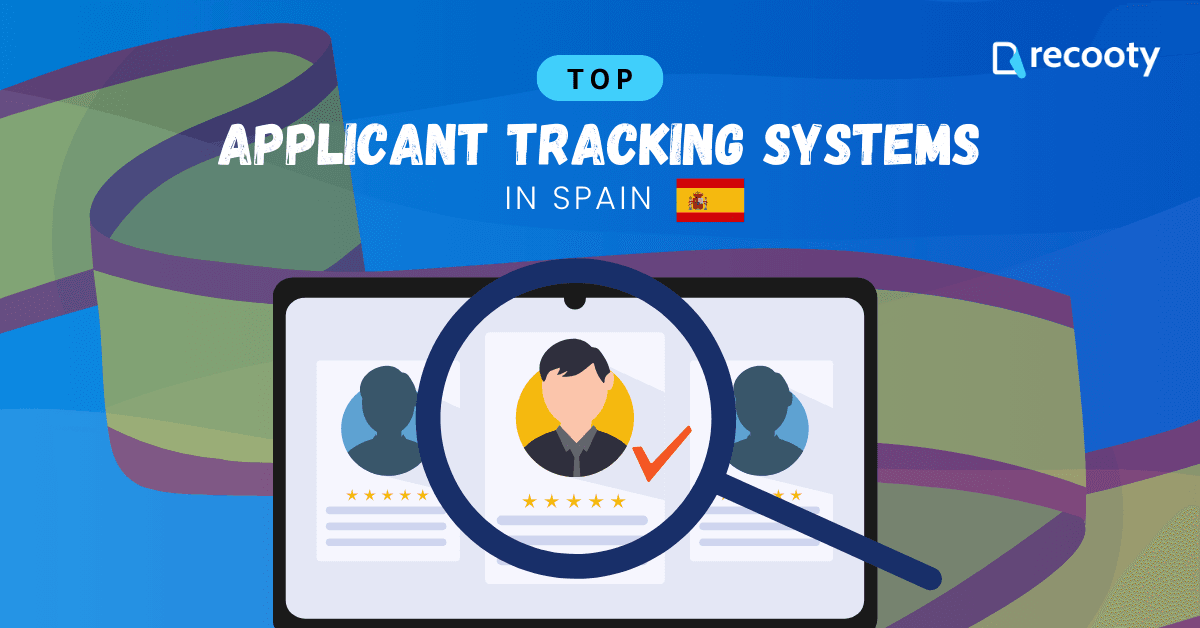

![How To Post A Job On Snagajob - How To Post A Job On Snagajob [Comprehensive Guide 2025] How To Post A Job On Snagajob](https://recooty.com/blog/wp-content/uploads/2024/06/How-to-Post-a-Job-on-Snagajob.png)